Creating a Video
Video Creation Tools for Showcasing Your Contest Entry
Are you a British Columbia school student in Grades 3-12? Take a Stand: Youth for Conservation and the Rainforest Conservation Foundation want to showcase some of the amazing things young people are leading in their local communities to shift social thinking or voice the urgent need to protect and conserve nature. To get your idea and action project across you can use three forms of media as outlined in the Contest details. For example, an original 60-120 second video is a very good way to showcase an important environmental issue or to create a voice within our 4 themes of Local wildlife and habitats of coastal BC; Indigenous Cultures and History; Climate Change; and Human connections and Impacts. So get creative, grab the nearest camera, and start shooting! Scroll down for important resources surrounding the creation of your video.
Filmmaking Resources
We want as many students as possible to Take a Stand for conservation by entering our Student Innovation Challenge Contest. Your action project needs to be showcased using an art medium. Some of you may select to submit a video for this, but not everybody has filmmaking experience! To help you get started we’ve put together a list of helpful resources showing you how to shoot and edit your own videos using free software!
Video Editing Software
There are lots of options for software platforms to use in editing your video. Most computers will come with some basic video editing software like iMovie on Macs or Windows Movie Maker on PCs. Some alternative free video editing programs include:
- VideoPad Video Editor (free version downloads for iPad, Mac, and PC and video tutorials)
- Lightworks (free version downloads for Mac and PC and video tutorials)
Tutorials on Filmmaking and Film Editing
These tutorials will get you started with instructions on how to shoot and edit your films!
- Vimeo’s VideoSchool: Video 101
- IntoFilm.org Resources for Young Filmmakers
- Outdoor Photographer Magazine’s tips for making short but engaging sports action movies
- Pronghorn Productions’ tips for filming wildlife
Videomaker.com Filmmaking Video Tutorials
- On entering a video contest
- On shooting nature and landscapes
- On keeping your gear dry when shooting in rain
- On shooting in the snow
- On capturing sunrises and sunsets
- On capturing ambient sounds from nature
- On shooting extreme close-ups, which could be useful for shooting close-ups of flowers, small animals, and other things in nature
- On common video transitions like cuts, fades, and dissolves
- On common types of film shots
- On shooting a video when working alone
Free Music Resources for Filmmakers:
To avoid copyright infringement issues, you won’t be able to use music from most popular artists in your films – this means pretty much everything you might hear on the radio! Instead, you can use your own original music or look for copyright-free music online. The following resources offer free music for use in film projects, but the conditions for using this music generally require that you recognize the artist and the website by listing them in your film credits. Remember to check the terms of music use on each site, and don’t forget to give credit where credit is due!
- MusOpen: A site offering public-domain classical music tracks.
- Public Domain 4U: A site offering public-domain music tracks spanning several genres.
- Incompetech Royalty-Free Music: A database of royalty-free music spanning several genres which is searchable by genre and also by the feel of the music.
- MobyGratis: A site offering free ambient and instrumental tracks for film students and independent filmmakers.
- Free SoundTrack Music: A site offering both free and paid music tracks.
How to Upload your Videos to Vimeo:
For help with uploading your video, and instructions on compressing and exporting videos for upload to Vimeo using all sorts of different filmmaking software, check out the instructions on the Vimeo Help page.